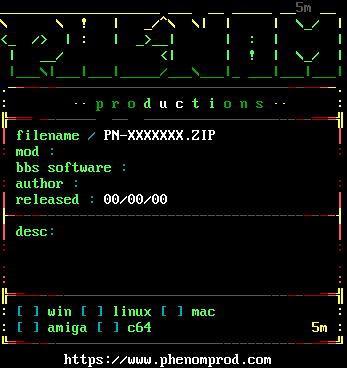Setting Up Your Releases?|
Are you looking to prepare a NEW Phenom release? Select one of the available infopacks to package it up with all the textfile necessities. Each infopack is comprised of:
- file_id (DIZ/ANSI) - displayed on BBS file listings after you upload.
- readme.1st (release information/prerequisites/installation instructions/configuration)
- newmember.txt - NEW Member (Phenom Productions) Registration Form
- changelog.txt - Changelog template ( infopack #1 : infopack #2 )
You can edit the file_id.diz and file_id.ans files in these popular ANSI/ASCII draw programs (Moebius or PabloDraw). Please provide some screenshots of your release. Name them screenshot1, screenshot2, etc... This can either be in jpg or png graphic formats. These screens will be used to display the visual representation of what you're user will expect to see when they successfully install your package.